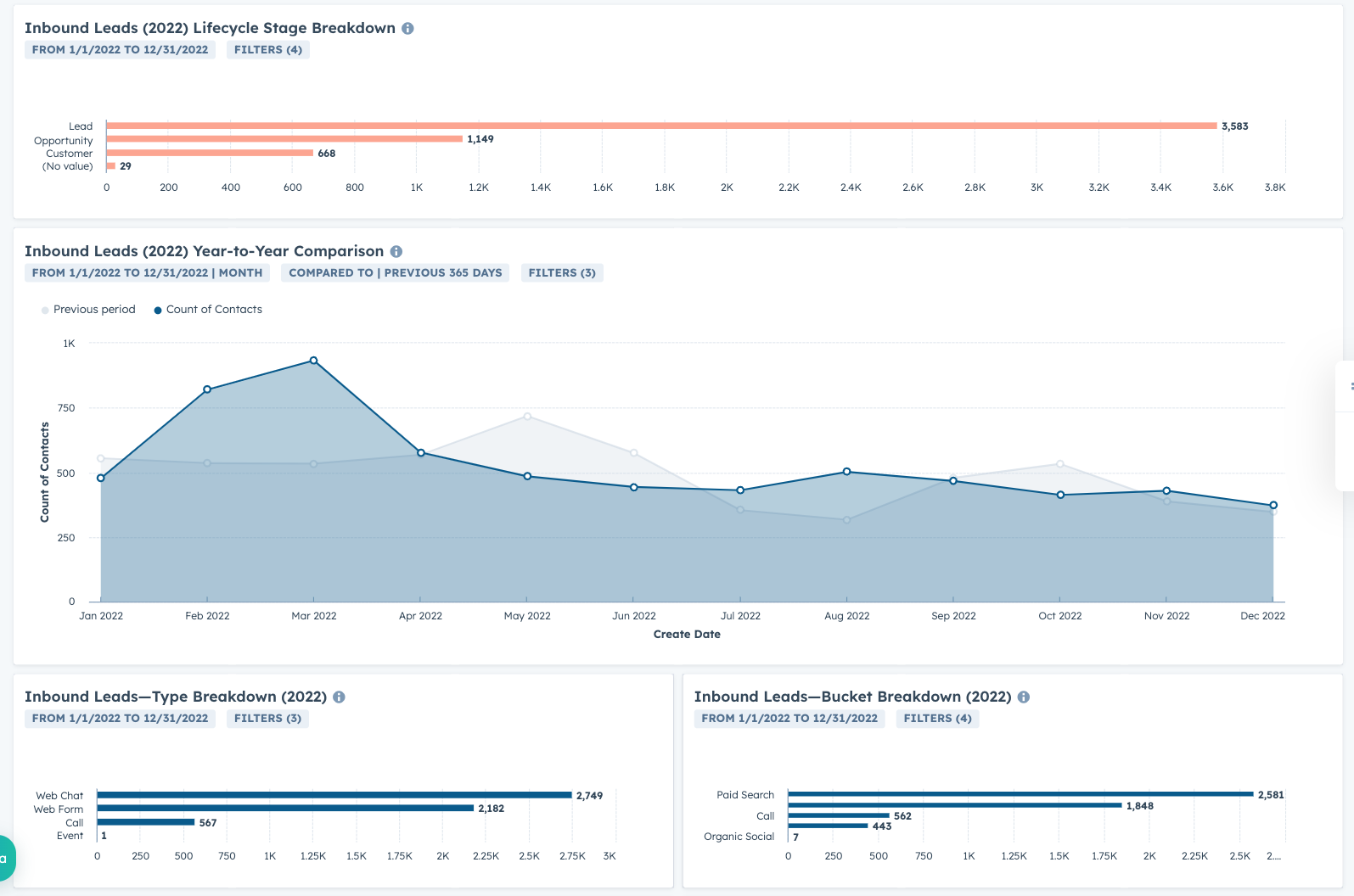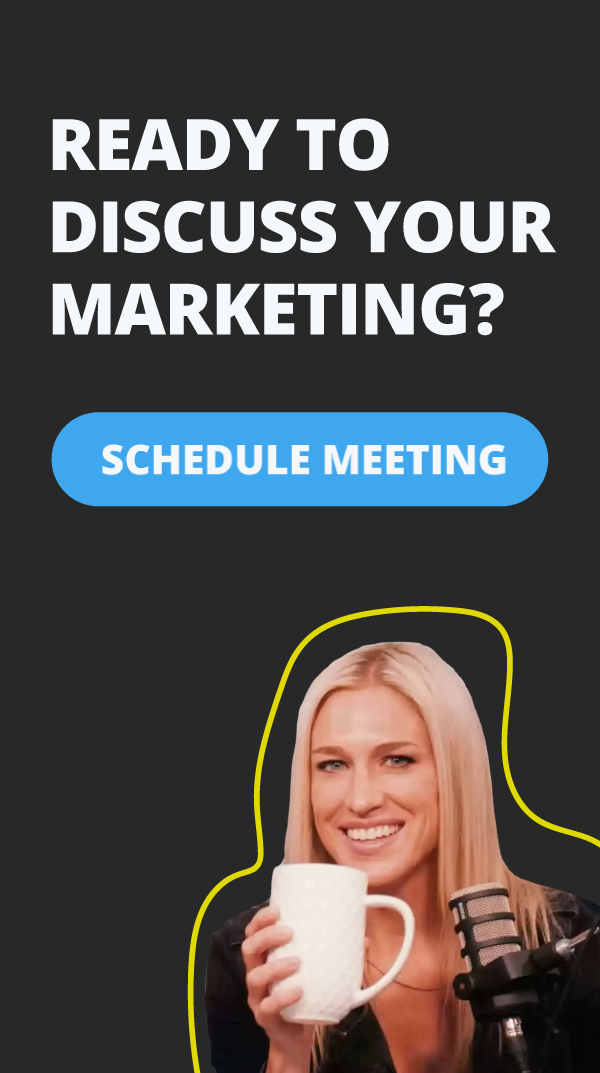![]() By Jeremy Koenig | Hubspot CRM Review | Published May 20, 2024 | 7 Minute Read
By Jeremy Koenig | Hubspot CRM Review | Published May 20, 2024 | 7 Minute Read

Introduction: Hubspot is hands down the best CRM available
For more than 15 years we have worked with over 40 CRM (Customer Relationship Management) systems and one stands above the rest… Hubspot. Ease of use, marketing and sales integration, and delightful customer support are at the core of Hubspot’s superiority. Additionally, Hubspot automation, chatbots, sales pipeline, and task management are game changers. Best of all any business can get started with Hubspot for free (as it should be) and upgrade as you go.
In this comprehensive Hubspot CRM review we will showcase the 13 top reasons why Hubspot is the best CRM software for your business:
#13: User Email Integrations
HubSpot seamlessly integrates with both Outlook and Gmail, significantly boosting user productivity by creating a unified communication experience. This integration allows users to manage their emails directly within HubSpot, automatically logging interactions and providing a comprehensive view of customer communications. With HubSpot, users can send, receive, and track emails without leaving the platform, reducing the need to switch between applications and ensuring all interactions are captured in one place. Email tracking and scheduling features help users stay organized and timely, while real-time notifications keep them informed about email opens and responses. This streamlined workflow not only saves time but also enhances the efficiency of email management, allowing users to focus on building stronger customer relationships and driving business growth.
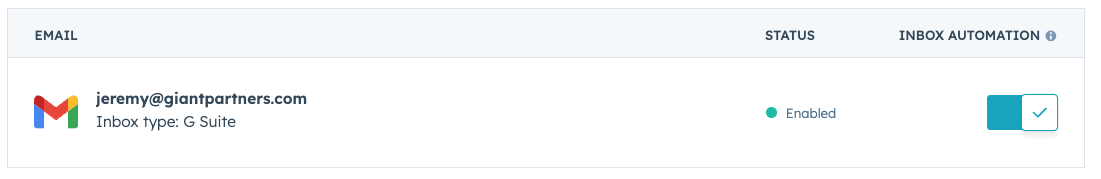
Hubspot CRM Review Pro Tip: Teach reps how to use email templates, track emails with customers from any device, standardize their signature, monitor email opens and clicks (they love it), and time follow up call cadences and sales pipeline management accordingly.
#12 User Calendar Integrations
HubSpot seamlessly integrates with user calendars for both Google and Microsoft 365, making meeting scheduling effortless and efficient. This integration enables users to schedule meetings directly from their Google Calendar, Outlook or within their HubSpot account, ensuring that all calendar events are automatically synced and updated. The intuitive interface simplifies the process of finding available times, allowing for easy group scheduling and coordination. Additionally, HubSpot’s integration includes the ability to send automated email reminders to attendees, reducing the risk of missed appointments and improving overall meeting attendance. By consolidating scheduling tasks within a single platform, HubSpot not only saves time but also enhances organizational productivity, ensuring that all team members are on the same page and that meetings run smoothly.
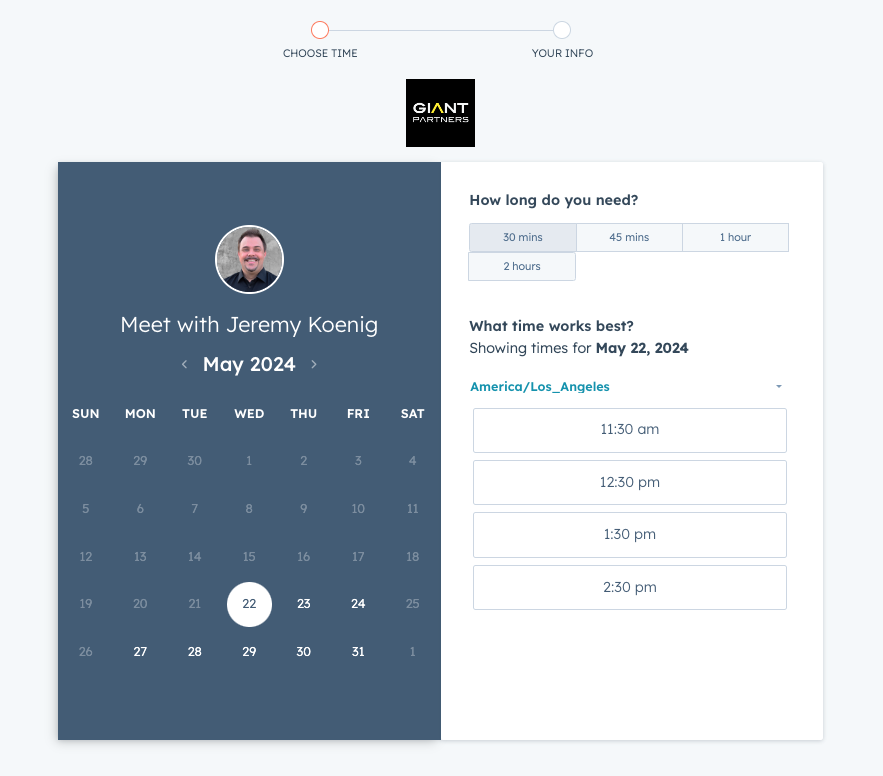
Hubspot CRM Review Pro Tip: Teach reps how to create custom calendar links for clients that include available time slots, durations, custom scheduling forms and other features that make it as easy as possible to get on the calendar of individuals when it is most convenient. Reps will never have to waste time answering the question “send me over some times that are available for your team” because they can easily send a booking link that is synced with each teams members calendar that shows when all are available.
#11 Email Broadcasts for Brand Awareness and Lead Generation
HubSpot empowers advertisers to send hundreds of thousands of email marketing messages to contacts each week, significantly boosting lead generation, opportunity creation, and sales. The platform’s robust email marketing tools enable users to create personalized, targeted campaigns that resonate with their audience, driving higher engagement rates. By leveraging advanced segmentation and automation features, marketers can ensure that the right messages reach the right people at the right time, maximizing the impact of their email campaigns. HubSpot’s intuitive design and comprehensive analytics allow marketers to continually optimize their strategies, track performance, and make data-driven decisions that enhance their outreach efforts.
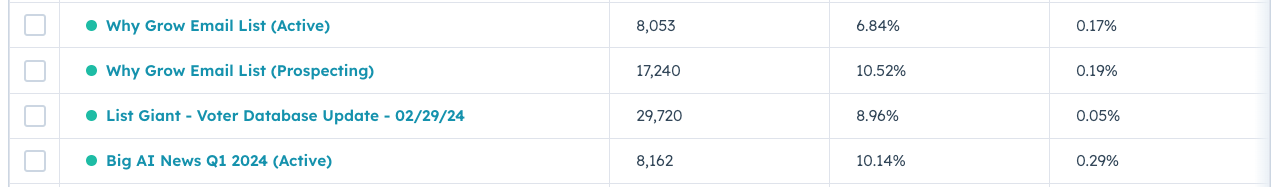
A crucial aspect of HubSpot’s email marketing prowess is its focus on IP and domain sending health and deliverability. The platform employs sophisticated measures to maintain high deliverability rates, ensuring that emails reach recipients’ inboxes rather than being flagged as spam. HubSpot’s tools monitor and manage sending reputation by implementing best practices for list hygiene, including automatic removal of bounced or unengaged contacts. Additionally, the platform provides detailed insights into email performance, helping marketers identify and resolve potential issues that could affect deliverability. By prioritizing sending health, HubSpot enables marketers to maintain a positive sender reputation, ensuring their messages are consistently delivered, opened, and acted upon, ultimately driving business growth and success.
Hubspot CRM Review Pro Tip: Use workflows to create lists of all contacts that “Received an email but did not open it” and then send a simple variation of your email from a different Sender Name (typically employee name) with a different Subject Line the following week. This will increase your email performance metrics by approximately 50% with very little extra work.
#10 Custom Audience List Targeting Across Ad Managers
HubSpot lists offer a powerful way to enhance advertising strategies by enabling marketers to create custom audience lists that can be directly used in ad manager accounts across major platforms like Meta (Facebook, Instagram), Google (PPC, Display, YouTube), X, TikTok, Linkedin, LiveRamp, and MTN. This functionality allows businesses to leverage their segmented contact lists for highly targeted advertising campaigns, ensuring that their ads reach the most relevant audiences. The process begins with the creation of dynamic lists within HubSpot, where users can segment their contacts based on a wide range of criteria such as behavior, demographics, lifecycle stage, and more. These lists are then seamlessly synced with the ad platforms, enabling a smooth and efficient transfer of data.
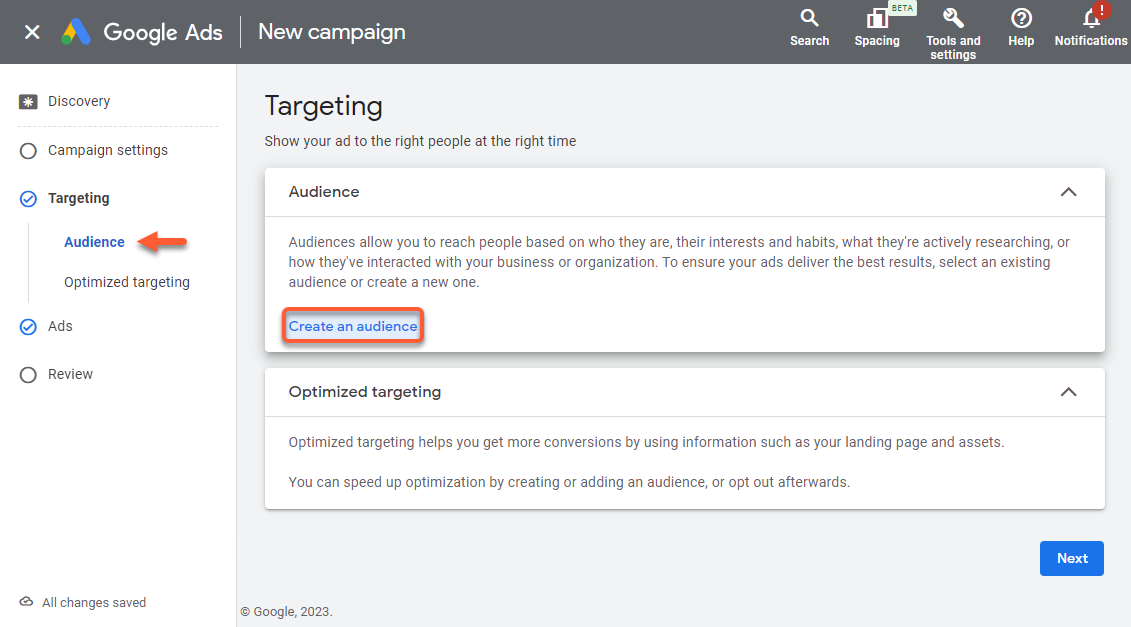
Once the lists are synced, the advertising platforms use sophisticated matching algorithms to cross-reference the uploaded contact data (such as email addresses and phone numbers) with their user databases. This process, known as data hashing, involves converting the contact information into a unique string of characters, ensuring data privacy and security. The hashed data is then matched against the platform’s user base to identify corresponding profiles. For example, when targeting via Meta, HubSpot lists are matched with Facebook and Instagram users, enabling advertisers to deliver personalized ads to individuals who have already engaged with their brand. Similarly, on Google, these custom audiences can be used to target users across search, display, and YouTube ads, providing a comprehensive reach.
The ability to directly target these custom audience lists across multiple platforms significantly enhances marketing precision and effectiveness. It ensures that ads are shown to individuals who are already familiar with the brand or have expressed interest in their products or services, increasing the likelihood of engagement and conversion. Moreover, by continuously syncing and updating audiences, HubSpot ensures that the targeting remains accurate and up-to-date, reflecting the latest interactions and behaviors of the contacts. This integration not only streamlines the advertising process but also optimizes ad spend by focusing resources on high-potential prospects, ultimately driving better ROI and achieving marketing goals more efficiently.
Hubspot CRM Review Pro Tip: Send emails in conjunction with omni-channel digital advertising with consistent messaging and call-to-action.
#9 Start Tasks Function for Sales Rep Productivity
HubSpot’s task management system is designed to enhance daily productivity, keep sales pipelines organized, and ultimately help close more deals. By integrating seamlessly with the CRM, it allows users to create, assign, and track tasks directly within the platform, ensuring that nothing falls through the cracks. Sales representatives can set reminders for follow-ups, prioritize their activities, and get a clear view of their to-do lists all in one place. This organized approach helps streamline workflows, enabling users to focus on high-impact tasks that drive sales forward. Additionally, task automation features help reduce administrative burdens, allowing sales teams to dedicate more time to engaging with prospects and nurturing relationships. By keeping all tasks visible and manageable, HubSpot’s task management system ensures that sales pipelines are consistently moving forward, leading to increased efficiency and more closed deals.

Hubspot CRM Review Pro Tip: Encourage all reps to lean into managing tasks in Hubspot and train them how to use it well. In my experience this feature is the greatest time saver for sales reps of all Hubspot features.
#8 Dynamic Lead Forms for Website Integration
HubSpot’s JavaScript lead forms offer a versatile and powerful solution for capturing leads on any website or landing page. These forms can be easily embedded with just a few lines of code, allowing businesses to seamlessly integrate lead capture forms into their existing web infrastructure. Designed to be responsive, HubSpot lead forms automatically resize to fit any device, ensuring a smooth and user-friendly experience for visitors on desktops, tablets, and smartphones. The forms also support conditional fields and progressive profiling, enabling marketers to tailor the form experience based on user interactions and collect additional information over time without overwhelming prospects. This dynamic functionality ensures that businesses gather the most relevant and valuable data from their leads.
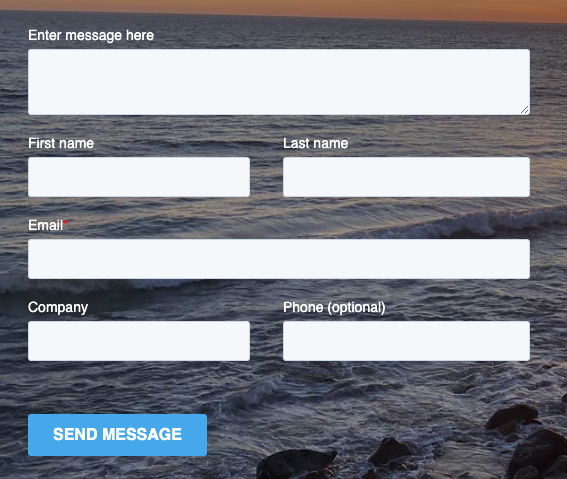
In addition to their flexibility and customization options, HubSpot’s JavaScript lead forms are highly effective at triggering various automated processes that enhance lead management and follow-up. Once a lead submits their information, the forms can trigger workflows that automate email nurturing sequences, assign leads to sales representatives, and notify team members in real time. This immediate response capability ensures that no lead is left unattended and that prospects receive timely and personalized follow-up. Furthermore, the forms can be styled to perfectly match the design of any page, maintaining brand consistency and creating a cohesive user experience. By integrating elegant, real-time human interactions into the follow-up process, HubSpot’s lead forms help businesses convert more visitors into customers, driving growth and maximizing the effectiveness of their online marketing efforts.
Hubspot CRM Review Pro Tip: Create form variations (easily clone existing forms) for everything you want to 100% track and use the show hide function to have unique forms for mobile and desktop experiences. In an ever-increasing incognito digital world, unique javascript lead forms allow you to accurately track visits, conversions, and pass source lead source parameters with 100% accuracy.
#7 Lead Distribution for Real Time Follow Up
HubSpot’s advanced lead distribution functionality revolutionizes how sales teams manage and respond to incoming leads, emphasizing efficiency and effectiveness in lead handling. Sales managers can monitor lead distribution in real-time, ensuring that leads are assigned to the right representatives based on predefined criteria such as territory, industry, or deal size. This strategic allocation allows managers to leverage the strengths and expertise of their team members, optimizing the chances of converting leads into customers. The robust reporting tools provided by HubSpot enable sales managers to track the performance of their reps, analyze lead response times, and identify bottlenecks in the process. This comprehensive oversight ensures that leads are managed efficiently, maximizing the potential for successful conversions.
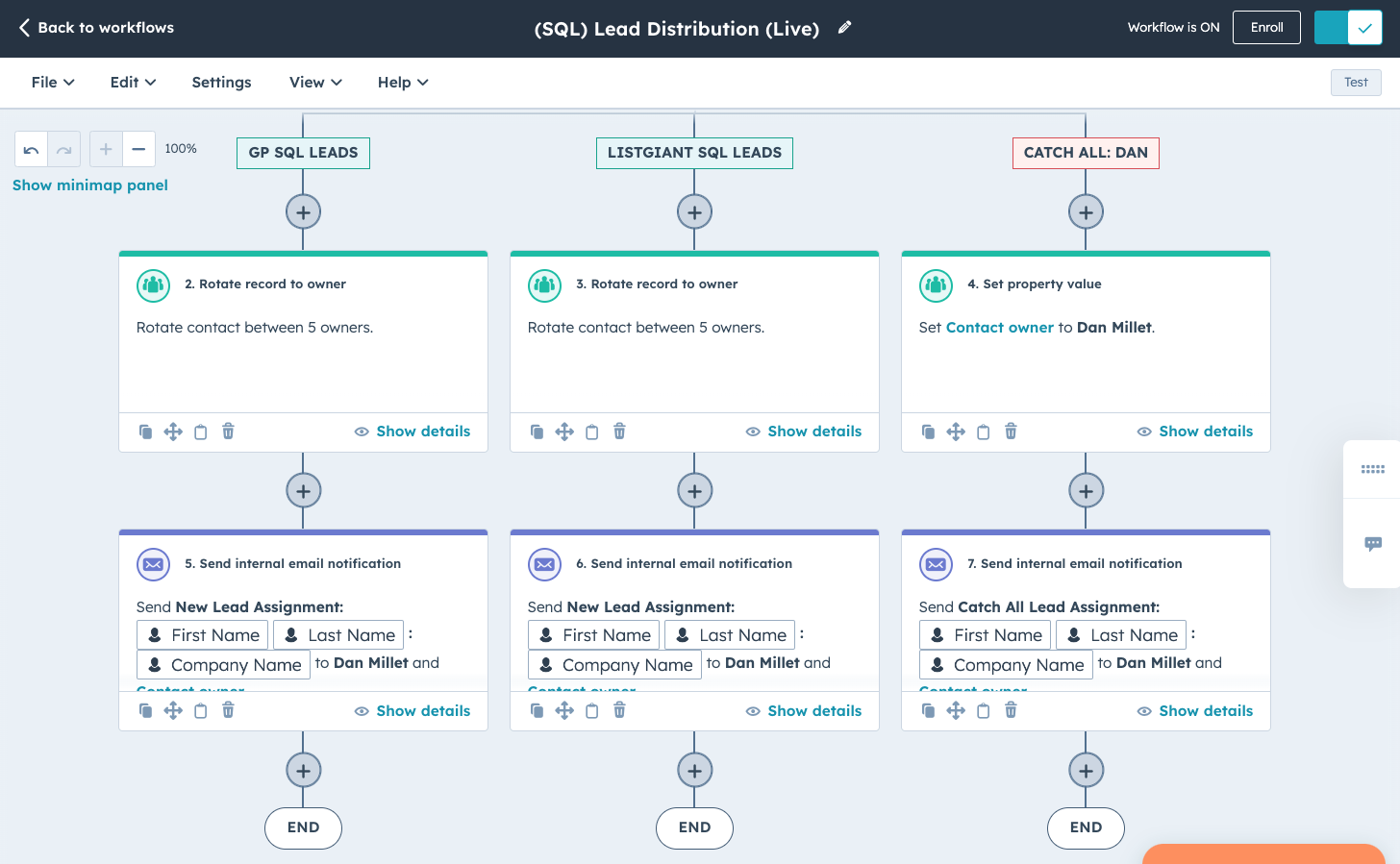
Speed-to-lead follow up is a critical component of sales success, and HubSpot excels in facilitating rapid responses to new inquiries. By automating lead assignment and integrating real-time notifications, HubSpot ensures that sales representatives can engage with leads immediately after they express interest. This swift response is crucial in a competitive market where timely follow-up can significantly impact the likelihood of closing a deal.
Hubspot CRM Review Pro Tip: Distribute leads based on sales rep historic performance. Consider business industry, organization size, and contact job title to maximize opportunities created and sales.
#6 Interactive Chatbot with Live Lead Handoffs to Online Users
HubSpot’s automated chatbot with live lead distribution is a revolutionary tool for lead generation, transforming the way businesses engage with potential customers. This sophisticated chatbot creates an interactive mechanism that seamlessly converts website visitors from various channels—such as web search, social media, and email advertising campaigns—into valuable leads who are live chatting with sales representatives. The chatbot’s ability to engage visitors in real-time conversations helps capture their interest immediately, providing instant responses to their inquiries and guiding them through the sales funnel. HubSpot’s round robin lead distribution ensures that leads are assigned to available sales reps based on their online status, optimizing resource utilization and ensuring that no lead goes unattended. This system is incredibly flexible, allowing users to be online and accessible from any device at any time, be it a desktop, laptop, tablet, or smartphone.
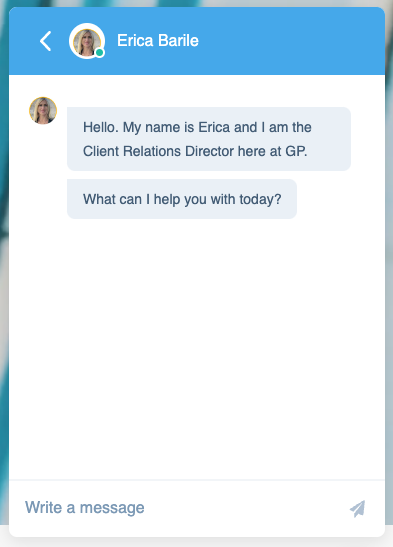 By incorporating this advanced chatbot functionality, businesses can dramatically decrease lead costs while simultaneously solving the critical speed-to-lead follow-up problem. The instant interaction facilitated by the chatbot means that leads are engaged at the peak of their interest, increasing the likelihood of conversion. The automated system handles initial interactions and qualification, allowing sales reps to focus on high-quality leads and more complex inquiries. This efficiency not only reduces the burden on sales teams but also ensures that prospects receive immediate and personalized attention. The real-time nature of this engagement strategy enhances customer satisfaction and builds trust, leading to higher conversion rates and more closed deals.
By incorporating this advanced chatbot functionality, businesses can dramatically decrease lead costs while simultaneously solving the critical speed-to-lead follow-up problem. The instant interaction facilitated by the chatbot means that leads are engaged at the peak of their interest, increasing the likelihood of conversion. The automated system handles initial interactions and qualification, allowing sales reps to focus on high-quality leads and more complex inquiries. This efficiency not only reduces the burden on sales teams but also ensures that prospects receive immediate and personalized attention. The real-time nature of this engagement strategy enhances customer satisfaction and builds trust, leading to higher conversion rates and more closed deals.
Overall, HubSpot’s automated chatbot with live lead distribution is a game changer, offering businesses a powerful tool to optimize their lead generation efforts, streamline sales processes, and drive significant growth.
Hubspot CRM Review Pro Tip: Train reps how to use the Hubspot app to respond to chat leads from their mobile device. This will ensure that leads are never missed while creating a work hard play hard culture in your company. Secondarily, train reps how to create deals in their sales pipeline and schedule tasks from within the live chat interface.
#5 Workflows to Automate Almost Anything
HubSpot’s workflow tool is a versatile and powerful feature that empowers marketers, sales managers, and business owners to automate virtually any process with a simple and intuitive interface. This tool enables users to create sophisticated automations that can be triggered by any field change within a contact, deal, or company record. Whether it’s sending an email or text, sending internal notifications, creating detailed reports, assigning follow up tasks, scheduling calendar events, or generating target audiences and lists—Hubspot’s workflow tool really can do just about anything. HubSpot’s workflow tool makes automation effortless. This level of automation helps businesses save time, reduce manual errors, and maintain a high level of engagement with prospects and customers, ultimately driving better results and fostering growth.
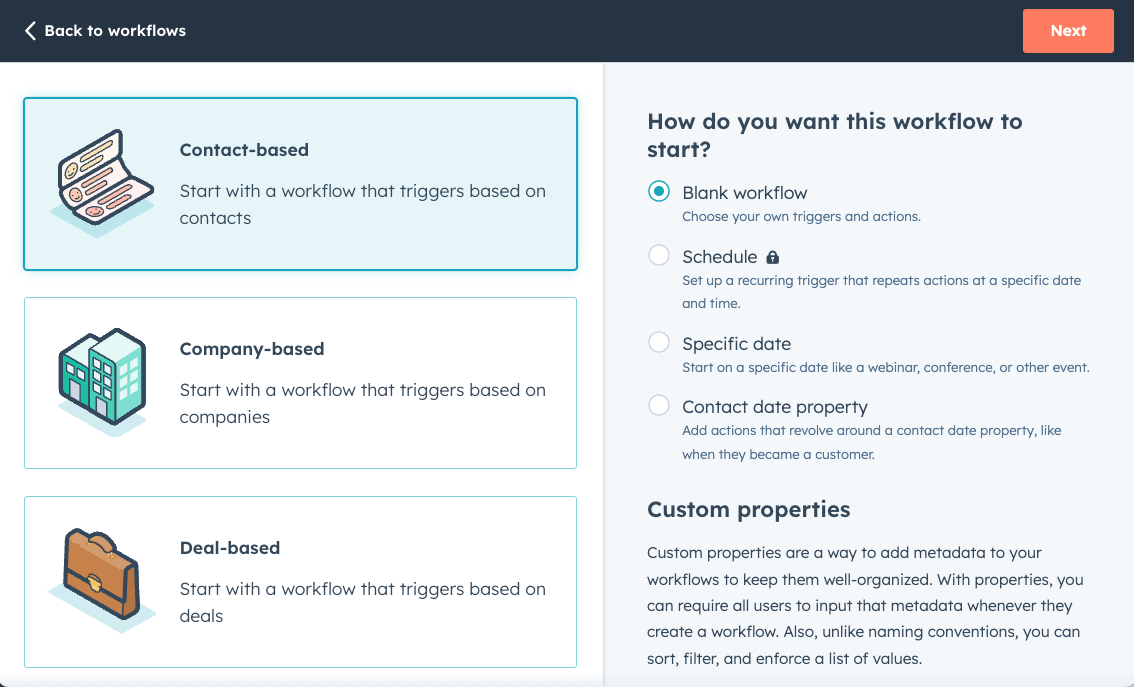
Hubspot CRM Review Pro Tip: Use workflows to standardize field values from lead sources with different tracking capabilities. This will ensure that performance reports and corresponding dashboards are helpful for strategic decision making.
#4 Performance Dashboards for Leads, Opportunities and Sales
HubSpot’s custom dashboards are a vital tool for showcasing real-time metrics that drive strategic decision-making for both short-term and long-term revenue goals. These dashboards provide comprehensive and up-to-date insights into lead sources, sales rep performance, and contract value totals, allowing business leaders to track and analyze key performance indicators at a glance. By visualizing data in an intuitive and customizable format, HubSpot enables users to identify trends, measure the effectiveness of various lead generation channels, and monitor individual and team sales performances. This real-time visibility empowers decision-makers to make informed adjustments to their strategies, optimize resource allocation, and address any emerging challenges promptly. With the ability to tailor dashboards to specific business needs, HubSpot ensures that companies can align their sales and marketing efforts with their revenue objectives, driving sustained growth and success.
Pro Tip: Display Hubspot performance dashboards live on screen in your office to create a competitive sales environment that builds a “work smarter, not harder” culture.
#3 Sales Pipeline for Revenue Forecasting and Management
HubSpot’s pipeline management tools stand out as the premier solution for sales optimization, offering unparalleled ease and efficiency for both sales representatives and managers. These tools provide a clear, visual representation of the sales pipeline, making it simple to track the progress of deals as they move through various stages. Sales reps can effortlessly transition deals from one stage to the next with a drag-and-drop interface, ensuring that the pipeline remains accurate and up-to-date. This user-friendly design not only saves time but also reduces the likelihood of errors, allowing reps to focus on closing deals rather than administrative tasks. Additionally, HubSpot’s pipeline management tools are highly customizable, enabling teams to tailor the stages and criteria to match their specific sales processes, further enhancing their effectiveness.
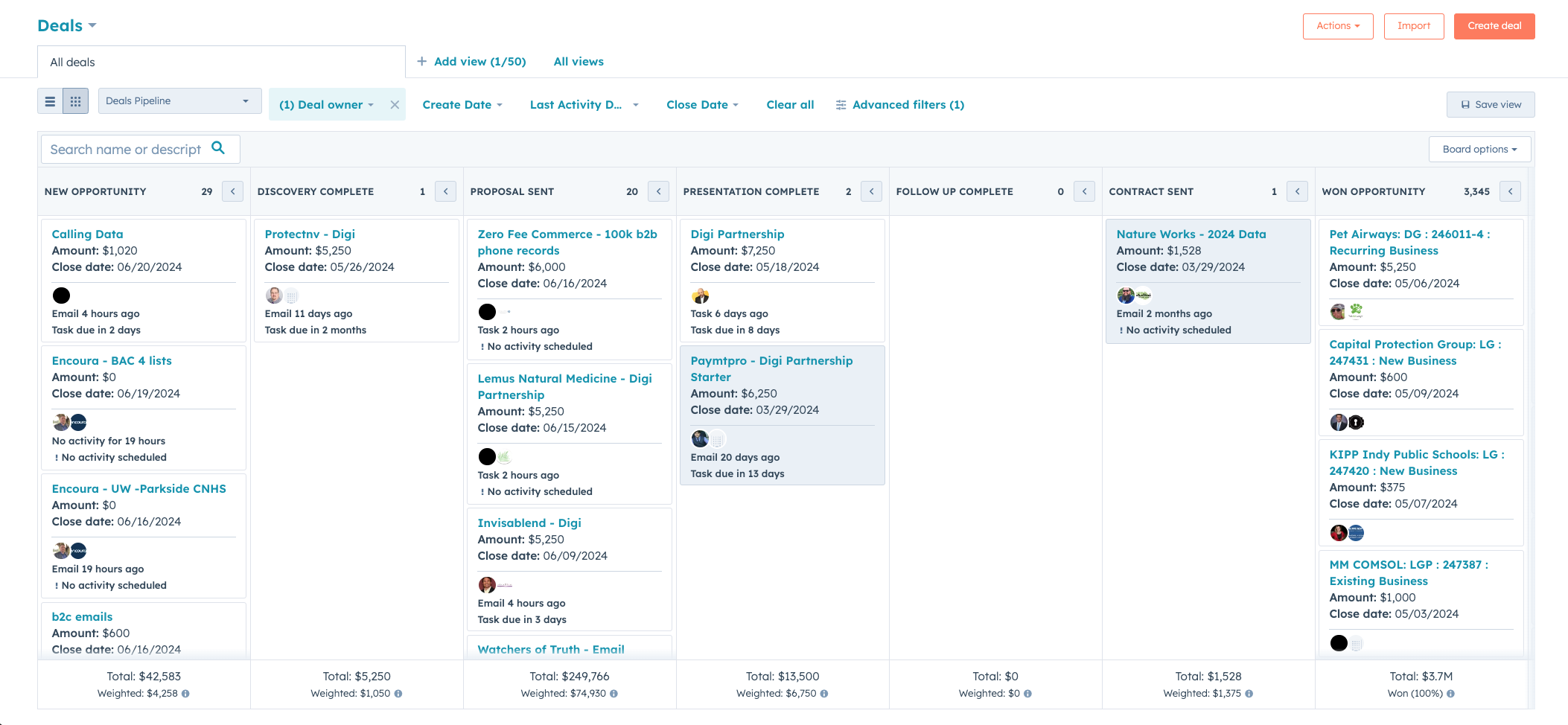
Hubspot CRM Review Pro Tip: Sales managers should with meet with each sales rep each week to review their sales pipeline and offer creative ideas for closing deals on or ahead of schedule.
#2 Ad Spend Optimization with Conversion Feedback Loop
HubSpot’s ability to sync conversion data back into ad manager accounts such as Google and Meta is a game-changer for optimizing advertising campaigns. This functionality allows businesses to go beyond traditional metrics like views, clicks, and form fills, and instead optimize campaigns based on actual revenue data. By integrating conversion data, HubSpot provides a direct feedback loop to ad platforms, enabling them to understand which campaigns are truly driving sales and generating revenue. This depth of insight allows the advertising algorithms to make more informed decisions about how to allocate budgets effectively. For instance, if Campaign A on Meta is generating higher revenue compared to Campaign B on Meta, the system can dynamically shift ad spend to the more profitable campaign, maximizing the return on investment.
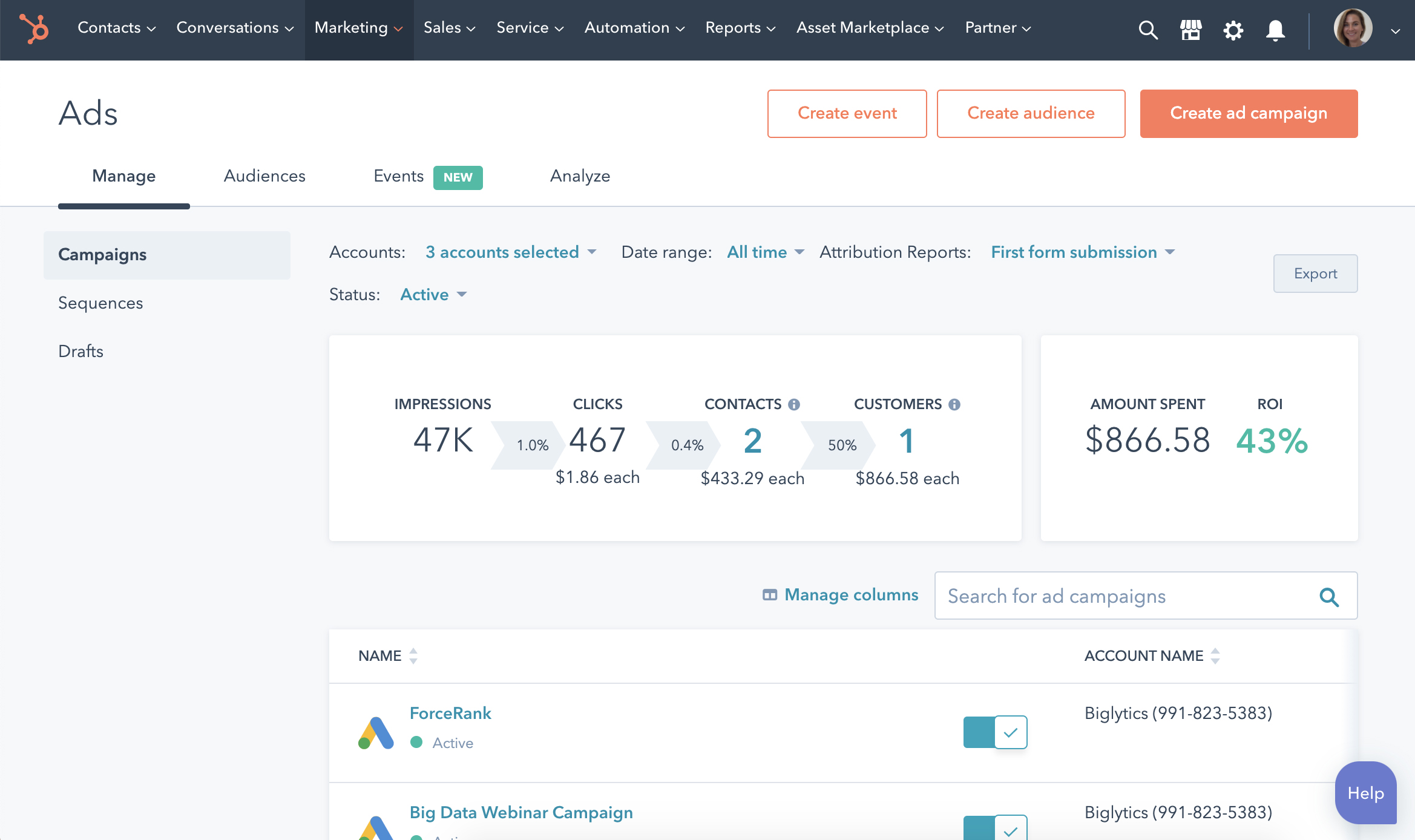
This ad spend optimization process ensures that marketing dollars are invested in the most effective areas, reducing waste and increasing efficiency. Furthermore, with real-time data syncing, advertisers can quickly respond to changes in campaign performance, making necessary manual adjustments to continually optimize their strategy. This capability not only enhances the precision of user targeting but also allows for a more agile and responsive approach to digital marketing, ultimately leading to higher profitability and business growth. By leveraging HubSpot’s robust data integration, businesses can ensure that their advertising efforts are truly data-driven by leveraging the most meaningful metrics, aligning their ad spend with their overall revenue goals and accelerated outcomes.
Hubspot CRM Review Pro Tip: Optimize campaigns based on lead quality (Contact status), opportunities created (Forecasted deal value) and or closed/won deals (paid amounts).
#1 Sales Protocols for Organized and Trackable Lead Follow Up
HubSpot simplifies the process of connecting with leads by providing comprehensive tools for managing lead status, opportunity creation, and follow-up procedures. With HubSpot, sales teams can easily track and update the status of each lead, ensuring that every contact is accurately categorized in their sales funnel. This clear visibility helps sales reps prioritize their efforts and tailor their approach according to the lead’s readiness to buy.

HubSpot’s opportunity creation features allow for seamless conversion of qualified leads into sales opportunities, enabling detailed tracking of potential deals and their progress. Follow-up procedures are streamlined through automated workflows, task assignments, and real-time notifications, ensuring that no lead is neglected and that timely, personalized communication is maintained. This organized and systematic approach not only enhances the efficiency of the sales process but also significantly increases the chances of closing more deals and driving revenue growth.
Pro Tip: Leads that are not followed up with in minutes should be automatically transferred to a rep that is available.
Hubspot CRM Review: Feature Wishlist
- 1-to-1 Google Voice texting integration (Nobody has this that we know of)
- Easy to configure automated text message reminders for events (Calendly has this)
All customer communications need to appear in the activity feed. Sales reps have to send texts to get in touch with a large percentage of leads. As of now Hubspot users are forced to use a separate system with no record of the communication.
Conclusion: If you don’t have a CRM or are unhappy with the one you got, get Hubspot.
We have helped hundreds of customers transition away from underperforming CRM systems and annoying manual processes to adopt and implement Hubspot. MarTech support services are available at no additional charge with any level digital marketing partnership.
Please use the scheduling tool below to book a meeting to discuss your Hubspot CRM strategy options.

 Jeremy Koenig
Jeremy Koenig
Giant Partners
President of Digital Strategy
Connect on Linkedin
ABOUT GIANT PARTNERS
25 years. 6000 customers. Giant Partners is America’s #1 data driven marketing agency. We accelerate campaign performance with custom audience data, brand management, website development, CRM integration, email marketing, and omni-channel advertising.