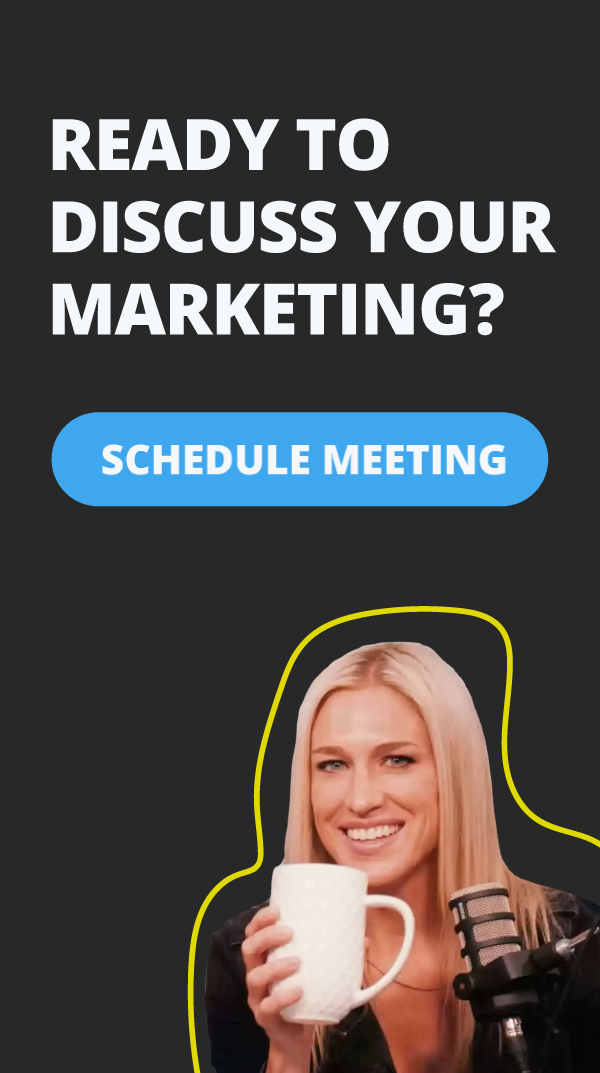Intro: Dominating Google advertising is crucial for businesses due to ever-increasing competition and the far-reaching influence of digital platforms. With millions of searches conducted on Google every day, businesses that establish a strong presence through effective advertising can capture the attention of potential customers at critical moments. Moreover, Google’s sophisticated targeting capabilities enable businesses to reach their ideal audience with precision, maximizing the impact of their advertising efforts. By leveraging Google ad tips for marketing, businesses can enhance brand visibility, drive website traffic, generate leads, and ultimately increase sales, solidifying their position in the marketplace and staying ahead of competitors in the digital landscape.
Top 7 Google ad tips to dominate PPC and display advertising:
Google Ad Tip #1: Ensure Proper Account Setup and Configuration
Setting up and configuring your Google Ad account effectively requires strategic planning and attention to detail. Start by clearly defining your advertising goals and setting a realistic budget. Conduct thorough keyword research to target relevant audiences, and craft compelling ad copy that entices clicks. Utilize Google’s advanced targeting options to reach your ideal customers based on demographics, interests, and behaviors. Additionally, ensure your landing pages are designed to appeal to buyer personas optimized for conversions to maximize the effectiveness of your campaigns. Regularly monitor the performance of your ads and make necessary adjustments to improve results. With careful planning and ongoing optimization, your Google Ad account can drive significant traffic and conversions for your business.
Google Ad Tip #2: Understand Google Campaign Requirements
Google Advertising Campaigns come with specific requirements to ensure optimal performance and adherence to policies. Firstly, advertisers must have a Google Ads account to create campaigns. Each campaign should have a clear objective, whether it’s driving website traffic, generating leads, or increasing sales. Advertisers must select appropriate targeting options, including demographics, interests, and keywords, to reach their desired audience effectively. Ad creatives, such as text ads, images, or videos, must comply with Google’s advertising policies and be relevant to the campaign’s goals. Moreover, advertisers need to set a budget and bidding strategy that aligns with their advertising goals and financial resources. Finally, continuous monitoring and optimization are essential to maximize campaign performance and achieve desired results while staying within budget. Adhering to these requirements ensures that Google Advertising campaigns are effective and compliant with Google’s guidelines.
Google Ad Tip #3: Familiarize Yourself Google’s Privacy Requirements
Google’s privacy requirements aim to protect users’ personal information and ensure transparency and control over their data. Advertisers using Google’s advertising services must adhere to strict privacy policies, such as having a compliant privacy policy link on their website that complies with applicable laws and regulations regarding data collection and usage. This includes providing clear and easily accessible information about data practices, allowing users to opt out of personalized ads, and implementing measures to safeguard user data from unauthorized access or misuse. Google regularly updates its privacy policies to align with evolving regulatory standards and user expectations, reinforcing its commitment to privacy and data protection across its advertising platforms. Compliance with these requirements is crucial for advertisers to maintain trust and credibility with users while leveraging Google’s advertising services effectively.
Google Ad Tip #4: Learn How To Configure Google Bidding Strategies to Win Best Placements
Setting Google bidding strategies strategically is essential for maximizing advertising return on investment (ROI). Firstly, understand your campaign goals and choose a bidding strategy aligned with them. For instance, if your aim is to maximize clicks within a set budget, the “Maximize Clicks” strategy may be suitable. Alternatively, if your focus is on conversions, “Target CPA” or “Target ROAS” bidding strategies can be more effective. Utilize automated bidding options, such as “Enhanced CPC” or “Target CPA,” to leverage machine learning algorithms that adjust bids in real-time based on performance data. Regularly monitor campaign performance and adjust bidding strategies accordingly to optimize for maximum ROI. Additionally, consider experimenting with different bidding strategies and analyzing their impact on campaign performance to identify the most effective approach for your advertising objectives and budget. Through strategic bidding, advertisers can achieve higher ROI and better allocate resources for optimal results in Google Ads campaigns.
Google Ad Tip #5: Upload Custom Audience Marketing Databases that Include Advanced Targeting Parameters
To upload and target custom audience databases with Google Advertising, begin by creating a Customer Match audience in your Google Ads account. Prepare your customer database in a compatible format, such as CSV or TXT, ensuring it complies with Google’s data upload format parameters. Navigate to the Audience Manager section within Google Ads and select “Customer lists” to upload your database file securely. Once uploaded, Google will match the email addresses or other identifiers in your database with Google users to create a custom audience. Next, create a new campaign or ad group and choose “Targeting” options. Select “Audiences” and then “Customer Match” to include your custom audience in your targeting settings. Customize your ad messaging and bids to resonate with this audience effectively. Regularly update and refine your custom audience based on new customer data for ongoing targeting optimization and improved campaign performance.
Google Ad Tip #6: Optimize Landing Pages for Maximum Conversions
For maximum conversion rates from Google PPC campaigns, optimizing various elements is crucial. Firstly, prioritize page load speed as it directly impacts user experience and conversion rates. Ensure your landing pages load quickly across all devices by optimizing images, minimizing redirects, and leveraging caching techniques. A fast-loading page reduces bounce rates and keeps users engaged, increasing the likelihood of conversions.
Secondly, optimize the call to action (CTA) hierarchy on your landing pages. Clearly highlight the primary CTA button, making it prominent and easily clickable. Use persuasive language that encourages action, such as “Sign Up Now” or “Get Started Today.” Additionally, incorporate secondary CTAs strategically to cater to different user intents or stages in the conversion funnel. Moreover, offer multiple conversion options to cater to diverse user preferences. Implement live chat options for instant assistance, lead form options for users who prefer to provide contact information, and click-to-call options for those ready to engage directly. Providing these options enhances user convenience and flexibility, ultimately driving higher conversion rates from your Google PPC campaigns. Regularly test and optimize these elements to continually improve conversion performance and maximize the effectiveness of your advertising efforts.
Google Ad Tip #7: Pass Conversion Data Back into Ad Manager Accounts and Streamline Reporting
To pass conversion data from landing page conversions back into Google Ad Manager for automated campaign optimization and streamlined reporting, integration with Google Analytics is essential. Begin by setting up conversion tracking in Google Analytics, linking it with your Google Ads account. Define the specific conversion actions you want to track, such as form submissions or product purchases, and assign them unique conversion goals in Google Analytics. Implement tracking codes or tags on your landing pages to capture conversion events accurately.
Once conversion tracking is configured, leverage Google Ads’ Conversion Import feature to import conversion data from Google Analytics into your Google Ads account. This allows you to attribute conversions directly to your Google Ads campaigns, ad groups, and keywords, providing valuable insights into campaign performance. With conversion data seamlessly integrated into Google Ads, you can utilize automated bidding strategies like Target CPA or Target ROAS to optimize campaigns for maximum conversions while minimizing costs. Additionally, streamlined reporting becomes possible as conversion metrics from landing page actions are readily available within Google Ads, facilitating comprehensive analysis and informed decision-making to drive ongoing campaign success. Regularly monitor conversion data, adjust bidding strategies as needed, and refine ad creatives to continuously improve campaign performance and ROI.
Conclusion: Every business can benefit from these Google ad tips as well as from partnering with a Google PPC agency specializing in advertising campaign optimization due to the complex and dynamic nature of digital advertising. These agencies possess the expertise, tools, and resources to analyze campaign performance, identify areas for improvement, and implement strategies to maximize ROI. With their in-depth knowledge of Google Ads’ intricacies and continuous monitoring of industry trends, they can fine-tune targeting, ad messaging, and bidding strategies to ensure optimal results. By entrusting their PPC campaigns to specialized agencies, businesses can save time, reduce costs, and achieve better outcomes, allowing them to focus on core operations while leveraging the full potential of Google advertising to reach their marketing objectives effectively.
Connect with us to learn how we can help you implement Google Ad tips