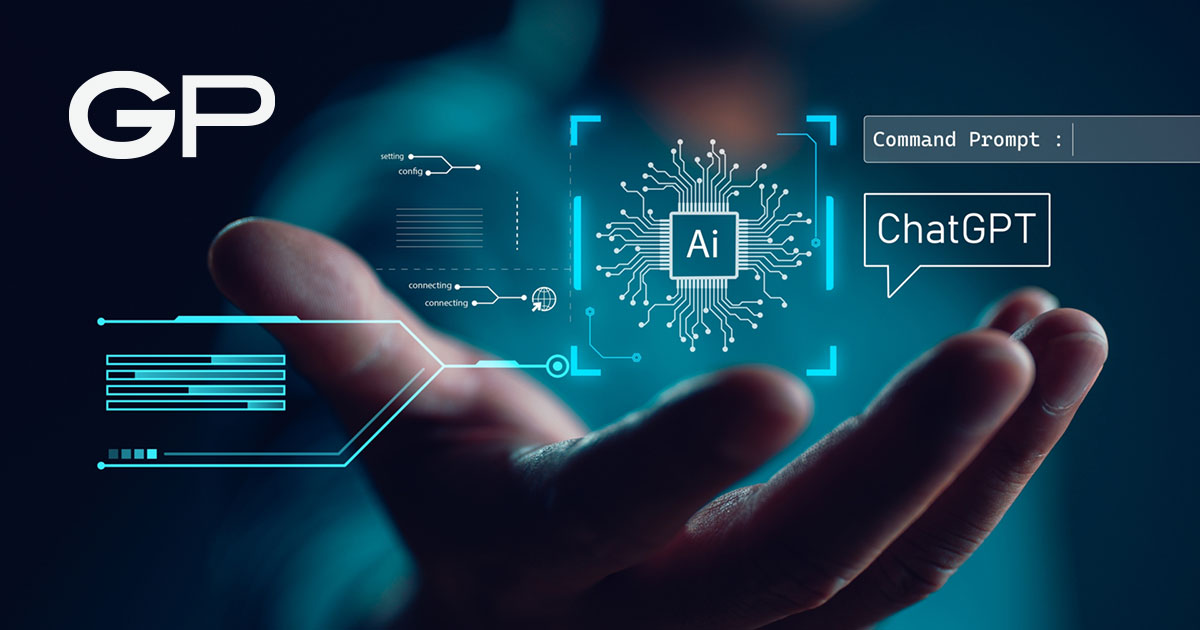Want to start making webinars but you don’t know where and how to start?
There are a lot of webinars out there. There are also about 88.8 million web search results when you search for “webinar tutorials.”
But nobody ever talks about making a webinar that converts.
We offer a wide range of services to help you create the perfect webinar for your business. From planning and development to delivery and analysis, we will work with you every step of the way to ensure that your webinar is a success. With our experience and expertise, we can help you engage your audience, deliver your message, and achieve your objectives.
In this article, we will be sharing 3 tried and tested webinar tips and tricks by Jeremy Koenig, President of Digital Strategy here at Giant Partners.
But first, let’s start off with the most important tip we can give:
JUST DO IT.
You might be one of those people who are afraid to make mistakes, who needs to have everything perfect; I know for sure that I am guilty of this one.
Maybe all you need is a little push. And this is exactly what we are trying to explain here…
Everybody makes mistakes.
Most webinars when you start, they suck. They don’t work quite right. A lot of things can go wrong. Maybe you’re thinking you’ll mess it up, you’ll stutter — But that’s okay!
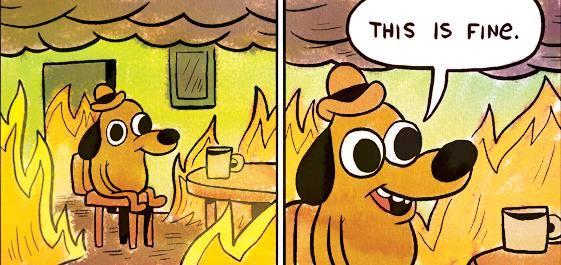
You got to get started somewhere. Over time, you will surely improve. But for now, take a step forward with these easy-to-follow tips.
One thing is for sure, nobody wants to sit down and listen to your rambles about YOUR products and services.
Do not fall into the trap of having a webinar calendar based on your products and services. People just don’t care.
The idea of a webinar is for the participants to learn, not to listen about how great your company is. If this is the case, it can hardly be called a webinar anymore, but an advertisement.
Instead, figure out what are the things that people are searching for online that are closely related to your products and/or services. You can also base these topics on the pages on your website that are getting the most amount of traffic.
Consider the biggest problems that your customers are dealing with; may it be a feature that your competitor is lacking, or a simply day-to-day issue in life that your product can solve.
By focusing your webinar more on a trending topic and less on a specific product, you are broadening your target audience, which will result in more participants.
With that being said…
The point of hosting a webinar is to showcase how your product or service is the best answer to a problem that they’re already having around one of these trending topics. Soft-selling is the key.
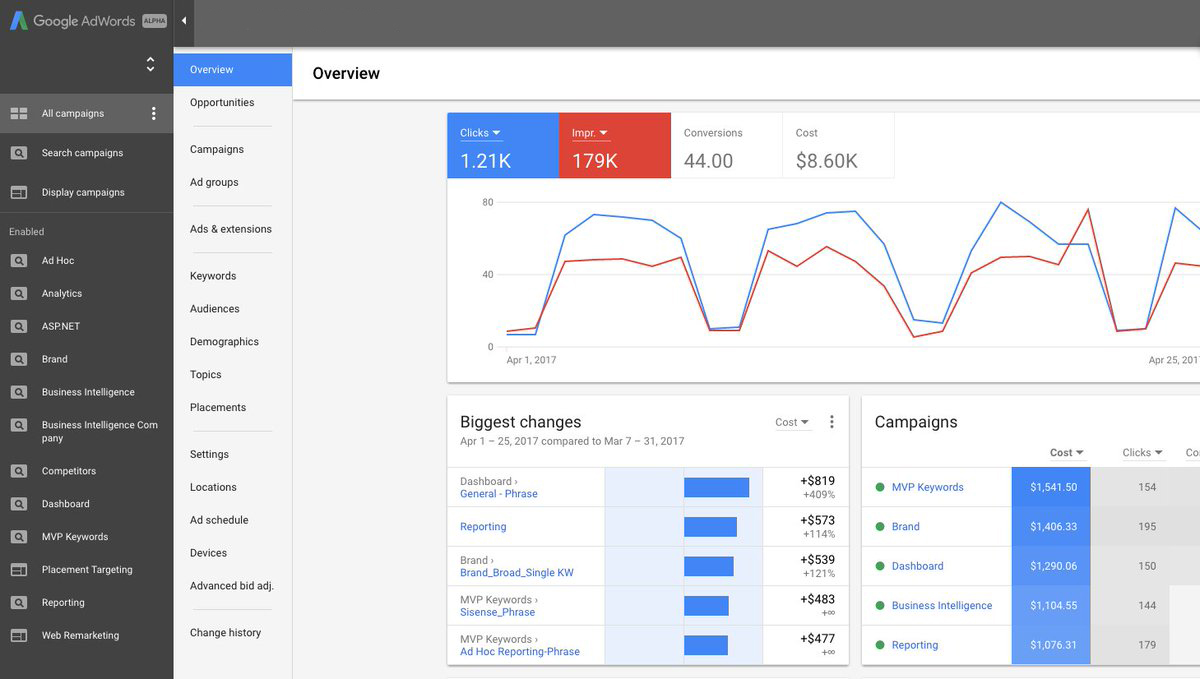
Find related topics that are trending on your niche.
Focus on issues that your services or products can give a solution to.
Keep an eye out for regularly used keywords on different channels like review sites, forums, social media, etc.
Make a webinar focused on your products or company.
Pick a topic that is too broad. Only go for topics you can go in-depth with.
Pick an overdone topic. It's okay to base it on a common topic, but make sure to add your personal touch that'll set it apart.
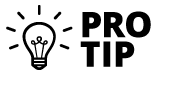 It doesn’t have to be too complicated. You can simply describe how the image looks like. If it’s infographics or graphs, you can just put the data presented!
It doesn’t have to be too complicated. You can simply describe how the image looks like. If it’s infographics or graphs, you can just put the data presented!
Jeremy Koenig, President of Digital Strategy here at Giant Partners, has been doing webinars for the past 5 years to tens of thousands of participants.
By this time, he has mastered the craft. But this hasn’t always been the case.
In the past, he would do webinars live and on-the-spot.
But one day, he had an epiphany. His exact words were:
“I literally made a ton of mistakes over the years and then we realize, why the heck don’t we just pre-record the whole thing? Get everybody to sign onto a live webinar and then hit the play button.”
Well, how did that work, you might ask? LIKE WE LET A GENIE OUT OF ITS BOTTLE.

Once the webinars are pre-recorded, the quality improves tremendously. And that makes perfect sense; we were able to edit out all the screw-ups, stuttering and the unnecessary ramblings.
This resulted in webinars that are shorter and straight-to-the-point.This resulted in webinars that are shorter and straight-to-the-point.
Given this improvement, we could focus more on the thing that really matters — answering the incoming questions of the participants while the webinar is ongoing.
“ How does this work? How can I do this? ”
This is fairly simple. Most webinar providers, like the most popular GoToWebinar, will let you publish and download your webinar — you can even download the audio and video separately!
If you’re doing a live slide presentation and the speaker is not visible, you can download the audio file of your webinar, edit all the unwanted parts (mistakes, stutters fillers, silence,etc.), and play the edited audio file on your live webinar, while you are manually hitting the next button for a perfect transition.
That being said, however long your webinars are, you can just stop or pause the recording and unmute yourself once the Q and A slide is up. It’s that simple!
Arguably, the best part about putting together a webinar is that you can use this content everywhere.
The whole process might seem so tedious. Coming up with a trending topic is nerve-wracking; and the seemingly endless research puts the cherry on top.
But once you’ve overcome these hurdles, you will have an end product that you can use pretty much everywhere.
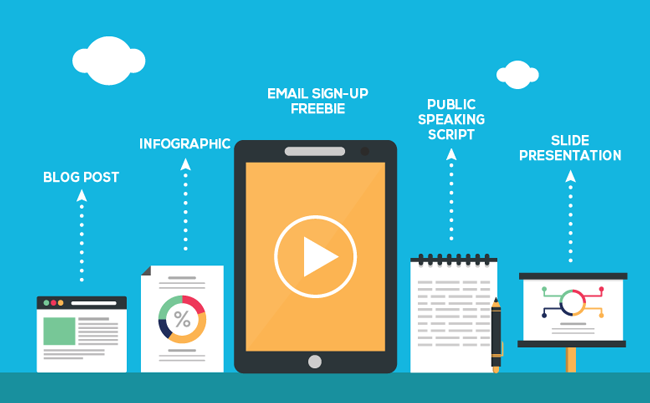
Those great talking points, those great examples that you’ve come up with, even the testimonials that you got from some participants of your live webinar — all these aspects can be repurpose and be used for your other marketing efforts.
This resulted in webinars that are shorter and straight-to-the-point. This resulted in webinars that are shorter and straight-to-the-point.
Given this improvement, we could focus more on the thing that really matters — answering the incoming questions of the participants while the webinar is ongoing.
“So, how EXACTLY can I repurpose all the webinar content that I have? ”
- Cut up some parts of the webinar according to your campaign needs and use it as part of your video ad.
Use it as a baseline for your upcoming written content. - Chop it into several short clips and add it to your social media content calendar.
- Create an infographic based on the information in your webinar.
- Use some parts of it to draw inspiration for a future public speaking gig.
- Offer a downloadable copy as a freebie when they subscribe to your list.

“How will hosting a webinar affect my business?”
Hosting a webinar is actually a big deal. Especially if you’re in the B2B market, or if you are selling services and/or programs. Webinar is a way for you to showcase your services or program, its benefits and features, in a subtle way, while simultaneously establishing yourself as a leader in the field.
And we all know by experience that soft-selling is the best kind of advertising. Nobody likes it when you’re in their face.

Last thing I want to leave you with is an important statistic based on hundreds of clients that we have worked with here at Giant Partners — 50% of all B2B customers watch webinars before making a purchase.
And this is not just an isolated case for Giant Partners, other companies and people that’s in the B2B market can attest to this, too.
In other words, if you’re not doing webinars, you’re really missing out.
CONCLUSION
Now, it’s your turn!
We would love to hear about the creative process of your webinar content planning. Do you think we missed any important parts in this article? Let us know in the comment section below!